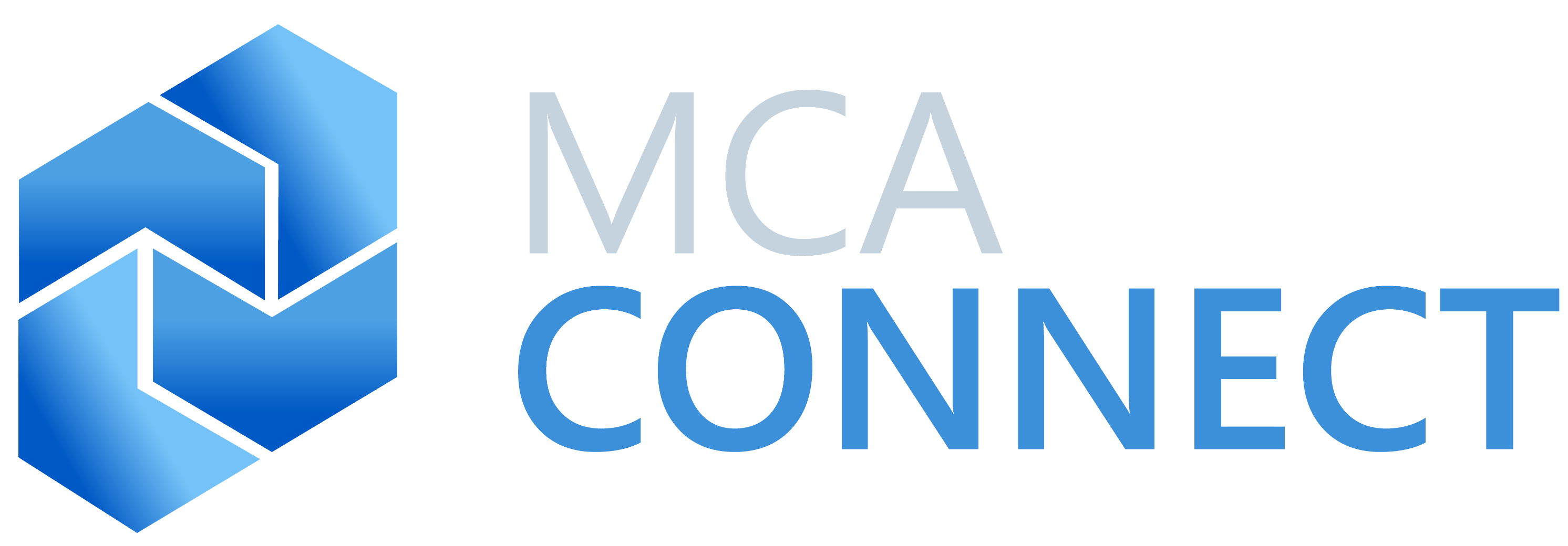An Enterprise Resource Planning (ERP) system can revolutionize many types of business operating within a wealth of verticals. ERP platforms allow different systems to communicate, integrate, and scale as your business grows. There are many providers offering ERP systems and each of them have their benefits and drawbacks. For a quick understanding of the benefits you may be able to realize with an ERP implementation, take a look at our Manufacturing ERP infographic. While this guide focuses on the direct uses for the Manufacturing industry, many other types of businesses can and do benefit from ERP system implementation. These companies include, but are not limited to retailers, third-party logistics providers, healthcare, professional services, distribution, non-profits, and construction companies. With the expansion of the internet, cloud computing, machine learning, the Internet of Things and so much more happening with tech as we push into the 21st century, the access to these advanced ERP systems has become much easier to acquire.
You may be intrigued by the information above, but it is important to nail down exactly what an ERP system can provide for you and your business. An ERP system can manage the following and more:
- Inventory Management
- Order Management
- Accounting
- Human Resources
- Customer Relationship Management (CRM)
Once we drill down into the Manufacturing vertical, the list becomes a little more clear. With an integrated ERP system, your manufacturing company can benefit from increased efficiency in shop floor operations, API integration, which links your various systems together so they all talk to one another, and detailed reporting. This eliminates multiple passes over the same task and ensures efficiency and accuracy in the task at hand and allows inefficiencies to be identified and explored quickly.
ERP Implementation: Where to Start

Our business transformation team has worked through many cases and built custom implementation strategies with great success. We start with 20 questions which will allow us to better understand your business strategy and create an implementation strategy around these processes. Some questions we ask include:
- What are the top 5 key performance indicators you need to measure to drive growth?
- Which business areas must the new ERP system be able to manage?
- What processes do you hope to eliminate?
- What processes do you hope to automate?
As you can see in the questions above, these implementations are designed to save you time and effort by automating certain processes and eliminating others. Here is a breakdown of a few of the use cases for an ERP implementation:
Accounting
Problem: Many different systems who don’t integrate well requiring more work
Solution: A custom ERP system integrating each of your accounting systems seamlessly
Sales
Problem: Lack of intuitive tracking leading to confusion in order status
Solution: A custom ERP solution can manage customer requests real-time and reports quickly and accurately.
Logistics
Problem: Not knowing the status of an order until it hits the loading dock.
Solution: A custom ERP solution can give you real-time updates on order status and update necessary parties instantly.
While these are three areas we have found can have the greatest and most visible impact, ERP solutions can revolutionize many other areas of your business as well.
Author: Doug Bulla, VP of Solution Development
Other articles you might be interested in:
{% set pop_posts = blog_popular_posts(‘default’, 3, ‘ERP’) %} {% for pop_post in pop_posts %}
{% endfor %}